Description
Microsoft Excel Shortcut Keys
Master Spreadsheet Microsoft Excel Shortcut Keys:
A Comprehensive Guide to General Worksheets and Functions
Unlock the full potential of your spreadsheet software with our detailed guide! This comprehensive resource covers everything you need to know about general worksheets, the workbook ribbon, data navigation, and much more.
General Worksheet Overview
Understand the basic components of a worksheet, including cells, rows, columns, and how to navigate them effectively.
Workbook Ribbon
Learn how to use the workbook ribbon efficiently. Discover the functions available under each tab and how they can streamline your workflow.
Drag and Drop Navigation
Master the drag and drop functionality to move data and cells effortlessly within your worksheet.
Active Cell Selection
Learn how to select the active cell correctly and understand its importance in performing various functions.
Extend Selection and Select Special
Learn to extend your cell selection quickly and use “Select Special” to identify specific data types, blanks, or errors.
Cell Edit and Entering Data
Discover the best practices for editing cells and entering data accurately to maintain data integrity.
Formatting and Number Formatting
Gain insights into different formatting options, including number formatting, to make your data presentable and easy to read.
Borders and Cell Design
Learn how to add borders and design cells to visually organize your data effectively.
Formulas and Functions
Explore various formulas and functions to automate calculations and data analysis.
Rows and Columns Management
Understand how to insert, delete, and manage rows and columns to optimize your worksheet layout.
Pivot Tables
Get a thorough understanding of creating and using pivot tables for dynamic data analysis.
Dialog Boxes
Learn how to use dialog boxes for more advanced options and customizations in your spreadsheet.
Why This Guide is Perfect for You:
Step-by-Step Instructions: Follow clear, step-by-step instructions to master each function and feature.
Boost Your Productivity: Learn to use advanced tools and shortcuts to work more efficiently and effectively.
Comprehensive Coverage: From basic navigation to advanced data analysis, this guide covers all essential aspects of working with spreadsheets.
Start Mastering Your Spreadsheet Skills Today!
Don’t miss this opportunity to enhance your knowledge and efficiency with spreadsheets. Download our guide now and become proficient in managing and analyzing your data!
| Unleash your imagination with our Cartoon Story Bundle! Craft captivating narratives, engage audiences, and achieve storytelling success. Perfect for educators and content creators. Start animating today! | Cartoon Story Bundle – SourceOnTech.com |
| Elevate your videos with our Video Editing Bundle! Achieve cinematic results, engage audiences, and captivate viewers. Perfect for filmmakers and content creators. Edit like a pro today! | Video Editing Assets Bundle – SourceOnTech.com |
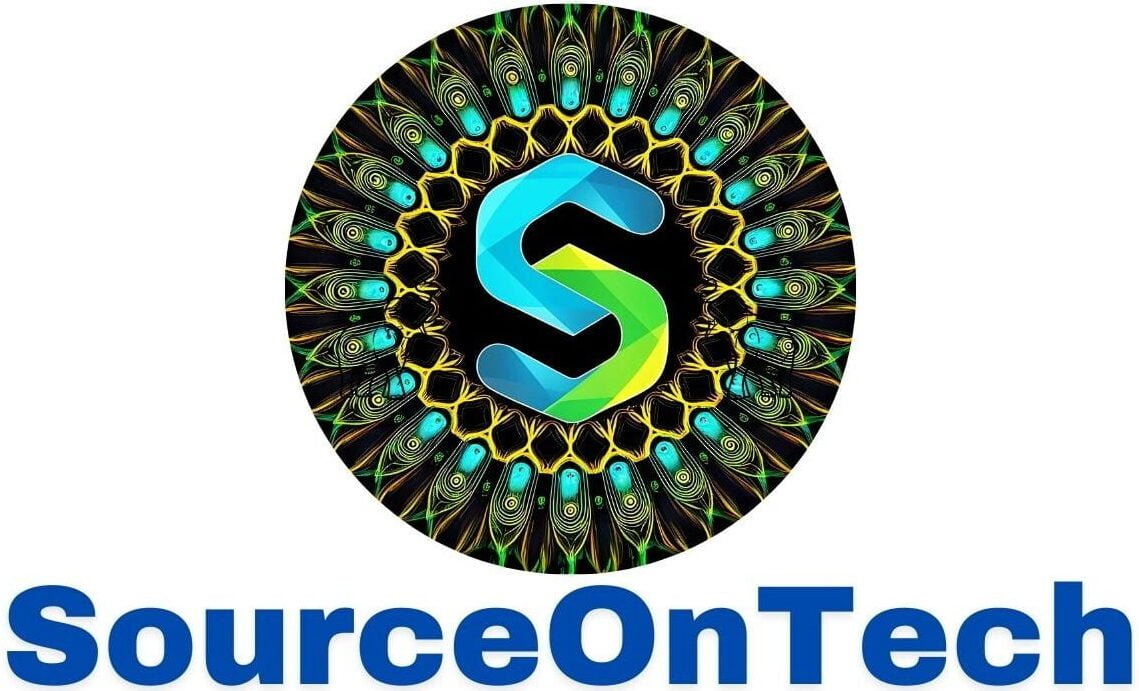
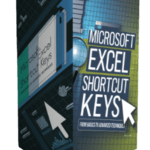
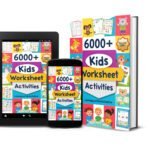
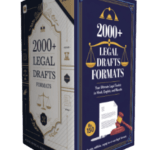
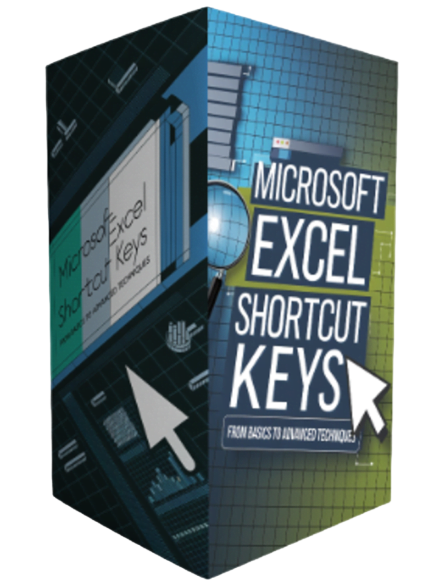
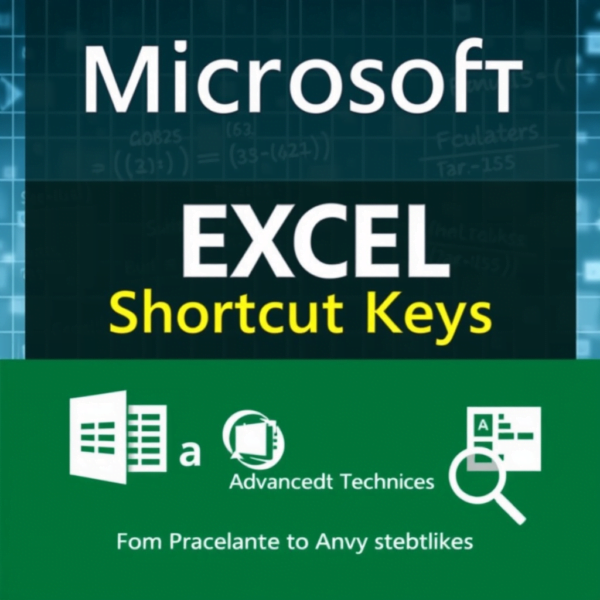
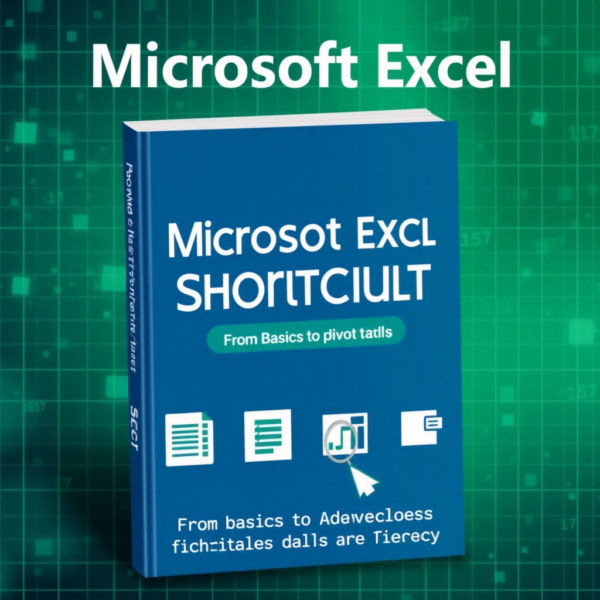
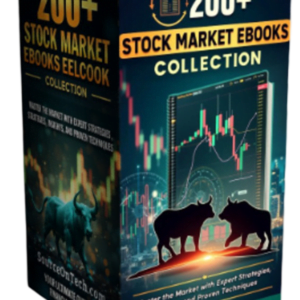
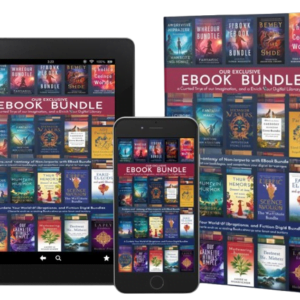
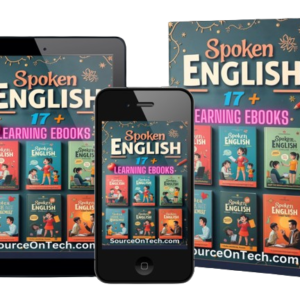
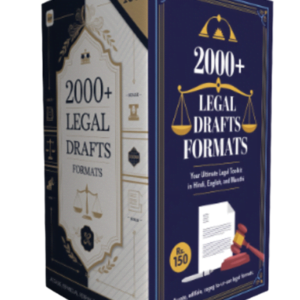

Reviews
There are no reviews yet.